Trips to make Windows Faster ...
1. Right-click on Computer icon on Desktop and select Properties (WIN + Pause/Break keys). Now click on Advanced system settings link in left side pane. Now click on Settings button in Performance section. Disable all unnecessary options from Visual Effects tab.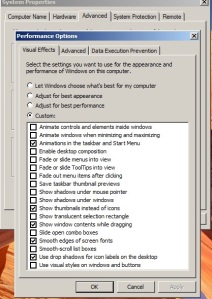
2. Open Windows Explorer (Windows+E) and go to Organize -> Folder and Search Options and click on View tab. Now disable following options:
=> Display file size information in folder tips
=> Hide extensions for known file types
=> Show encrypted or compressed NTFS files in color
=> Show pop-up description for folder and desktop items

3. Right-click on Computer icon on Desktop and select Manage.
Now go to Services & Applications -> Services (run->services.msc).
From here set a few unnecessary services to Manual, so that these services don't start automatically with Windows.
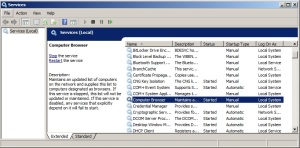
4. Type msconfig in RUN or Startmenu search box and press Enter. Now go to Startup tab and disable unwanted startup entries.
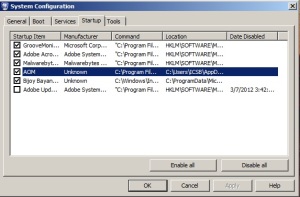
5. Open Sound Option in Control Panel (run-> mmsys.cpl). Now go to Sounds tab and select No Sounds from Sound Scheme section.
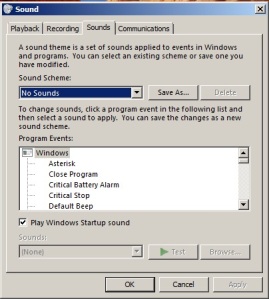
6. Download & Run the following free software:
a. ComboFix (very effective for malware)
b. Malware Byte Anti-Malware
c. Ultimate Collection of Registry Tweaks to Speed Up Windows
d. Wise Registry Cleaner (Disk Cleaner; Defrag and Registry cleaner; Defrag are very useful)
7. Run the following command & delete the items....
a. run -> temp
b. run -> %temp%
c. run -> recent
d. run -> tree (Only execute it)
e. program->accessories->system tools->disk clean up
f. program->accessories->system tools->disk defragmenter
Most Welcome for any suggestion
Enjoy Faster Speed...
(Taken help from net)
No comments:
Post a Comment